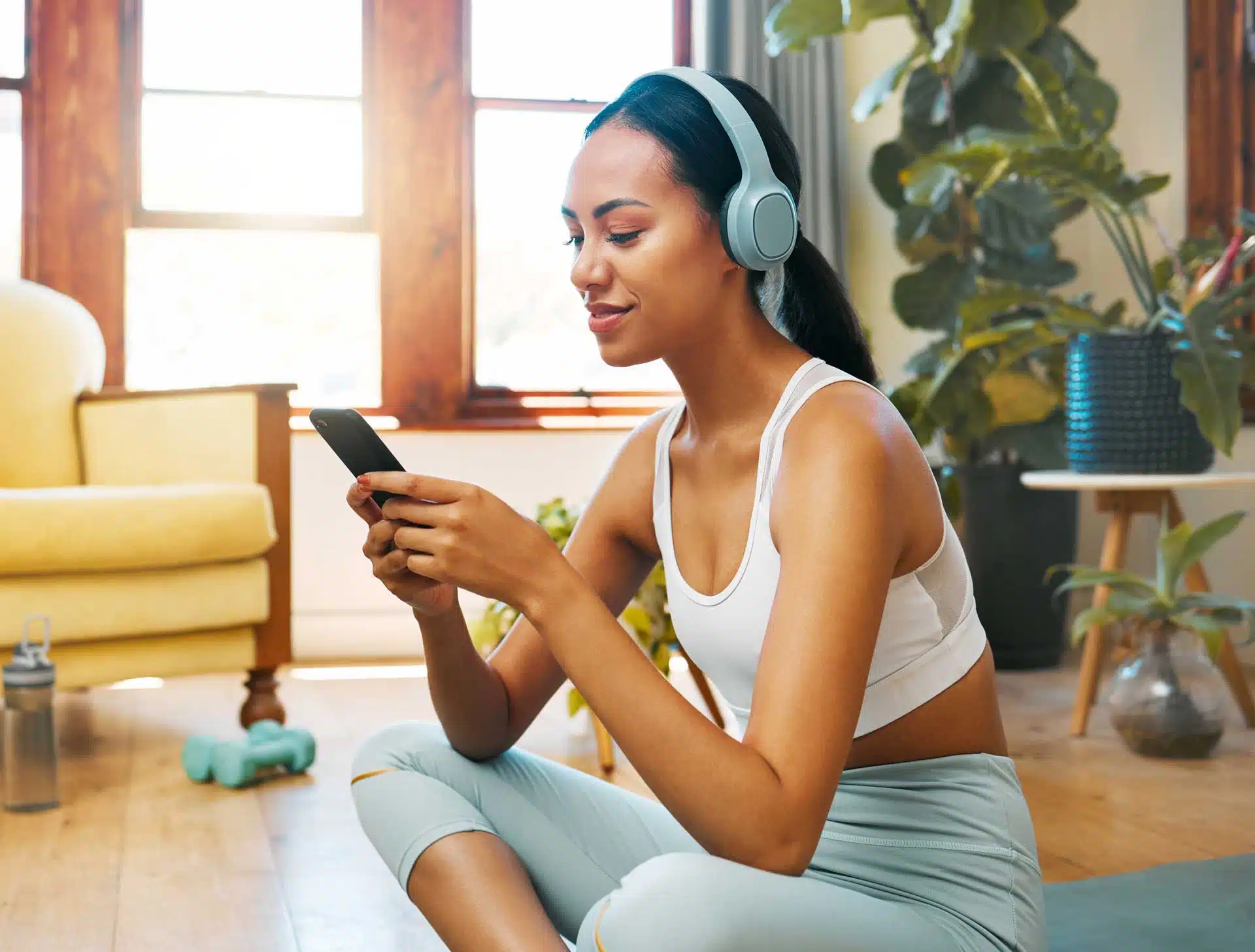So you’ve got a system in place to organize your outreach to invite potential guests onto your podcasts. Whether it’s an Airtable, Google Sheet, your Instagram inbox, or something else, you’re actively contacting people to see if they’d like to be on your show.
Once a person says “yes” – what do you do next?
Well, what you should be doing is sending them a booking link where they can conveniently choose a time that works for them and fill in any data you’d like to collect. From here, your e-mail automations can automatically followup to share some further info with them (like our guest prep sheet) and reminders of when the interview takes place.
The data they submit can even automatically populate within your system. You can have their social media links in a spreadsheet ready for your VA, their bio ready for you to record your intro, etc.. The possibilities are endless!
A great booking tool is Calendly. It lets you customize your availability and even connect an external calendar so it knows when you’re busy. As well, if you only want to record podcast interviews on certain days of the week or place limits on how soon or how many interviews can be booked, it can even let you set that up!
If you’re interested in learning more or potentially having some assistance setting up a guest scheduling automation, simply let us know or have a chat with my friend Joe at Podcast Workflows.