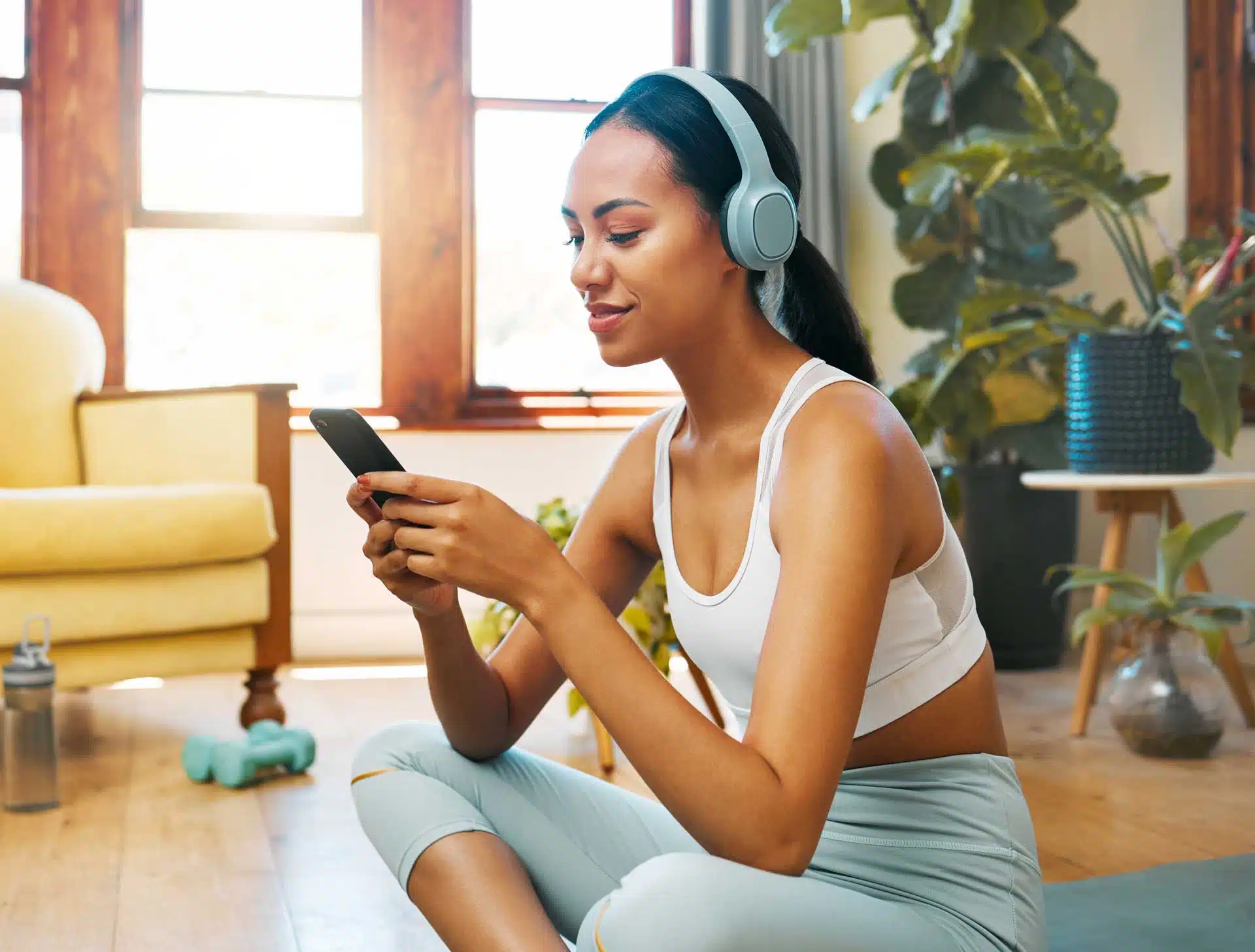Poor audio quality is the most commonly cited reason for listeners turning off a podcast episode. It can also give a bad impression and negatively affect your reputation. So, in the interest of growing an audience, we want to ensure our podcast episodes sound as good as possible!
This all begins with capturing a quality recording. Editing can help but only to a limited extent. We want to prioritize getting great audio up front, rather than expecting to fix it later.
Whether you’re recording solo or interview episodes, there are some basics you should always strive for:
- Invest a decent microphone.
- Always use headphones if you’re remotely interviewing a guest, do not have their voice coming out of your computer speakers.
- Choose a room with as little noise and echo as possible.
- Use a wired internet when possible rather than WiFi. Pause or close bandwidth-intensive applications such as Dropbox.
For recording interviews with remote guests, we suggest podcast-specific platforms like Squadcast or Riverside.
For the best audio from interviews, prepare your guests ahead of time using our free Guest Prep Sheet.
If you’re recording solo episodes, you can capture higher quality recordings with software such as Audacity, QuickTime, GarageBand, etc, depending on your needs.
Finally, if you record interviews with in-person guests, there are many more variables and things to consider for an optimal recording. We can discuss this one-on-one to ensure you’re setup for the best results!